1. Download the executable (.exe) from here: http://www.softpedia.com/get/Programming/Debuggers-Decompilers-Dissasemblers/JAD.shtml
Save the file (the README too, it has good instructions)
somewhere in the file system, for example in C:\Program Files\JadDecompiler\
2.
Download the JAD
Eclipse plugin (.jar) from
3.
Copy the downloaded
jar file to the plugins folder of Eclipse, for example C:\dev\eclipse\plugins
4.
Restart Eclipse (for
the plugin to take effect)
5.
In Eclipse, Click Window –> Preferences –> Java –> Jadclipse and
enter for example:
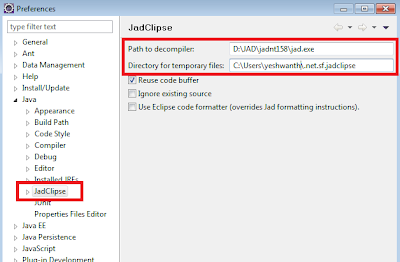
No comments:
Post a Comment